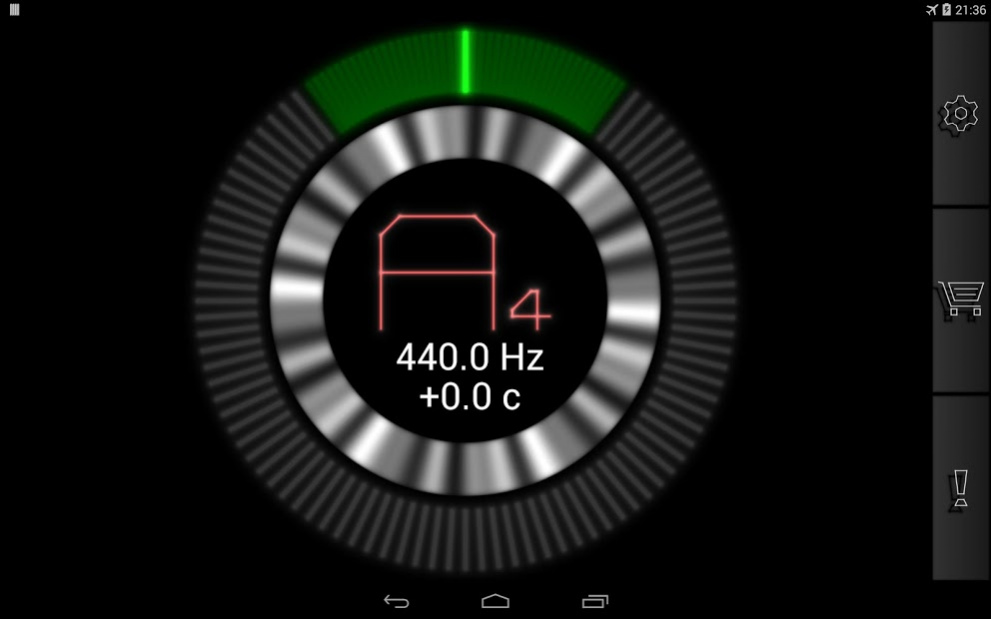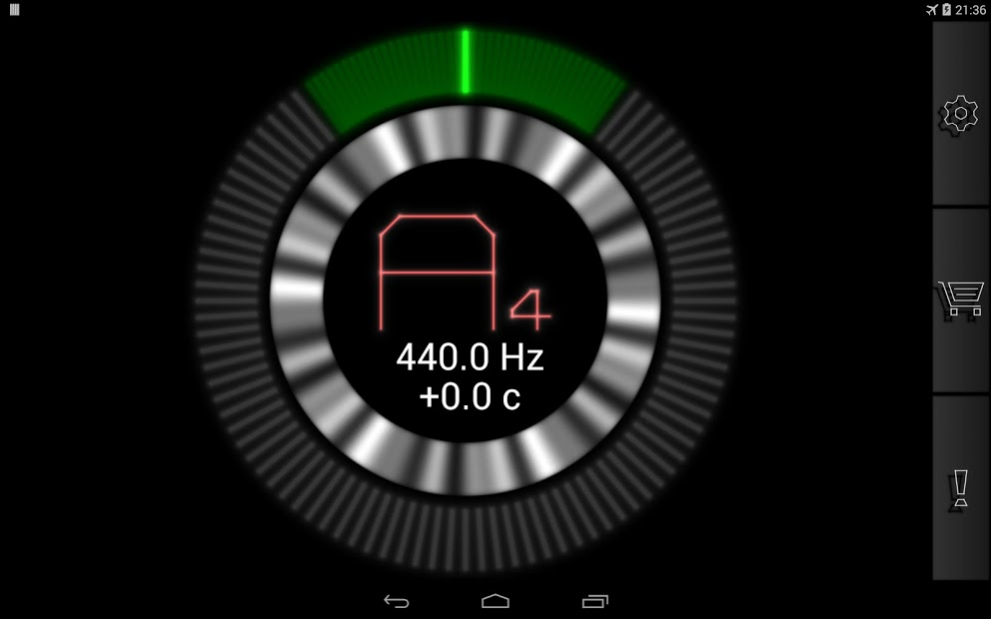Guitar Tuner Pro 2.0 1.0
Paid Version
Publisher Description
The tuner was tested with several guitars, violins, double basses, ukuleles and banjos.
Functionalities:
• Guitar tuner for beginners and professionals
• Other instruments: Double bass, ukulele, viola, cello, banjo
• Advanced noise canceller - works with a connected metronome
• Preferred tunings for guitar, ukulele and banjo
• Tuner with precision suitable for professionals
• Play reference tones
• Tutorial the first time you open the app to learn how to use it
• Help in the application itself to understand it better
• Two independent tuning algorithms: chromatic tuner using Fourier transformation and strobe tuner emulating strobe effects
• Fast, accurate and reliable tuner
• Free, no advertisements
• Set the frequency of the concert
• Name of notes: English, European, Solmização
• Equal temperament
• Quick access to settings to change instruments
• Send feedback: Record the string sound directly from the app, and we will add it to our tests
• Tested with several recorded instruments, testing before launching a new version
This tuner is ideal for all violins, guitar, double basses, violas, cellos and banjos. You will absolutely love the sound of your instrument, and the music you play!
About Guitar Tuner Pro 2.0
Guitar Tuner Pro 2.0 is a paid app for Android published in the System Maintenance list of apps, part of System Utilities.
The company that develops Guitar Tuner Pro 2.0 is JDI Inc.. The latest version released by its developer is 1.0.
To install Guitar Tuner Pro 2.0 on your Android device, just click the green Continue To App button above to start the installation process. The app is listed on our website since 2020-10-17 and was downloaded 14 times. We have already checked if the download link is safe, however for your own protection we recommend that you scan the downloaded app with your antivirus. Your antivirus may detect the Guitar Tuner Pro 2.0 as malware as malware if the download link to io.kodular.jennyferalves528.Afinador is broken.
How to install Guitar Tuner Pro 2.0 on your Android device:
- Click on the Continue To App button on our website. This will redirect you to Google Play.
- Once the Guitar Tuner Pro 2.0 is shown in the Google Play listing of your Android device, you can start its download and installation. Tap on the Install button located below the search bar and to the right of the app icon.
- A pop-up window with the permissions required by Guitar Tuner Pro 2.0 will be shown. Click on Accept to continue the process.
- Guitar Tuner Pro 2.0 will be downloaded onto your device, displaying a progress. Once the download completes, the installation will start and you'll get a notification after the installation is finished.